The Sims 4 Dine Out Game Pack
Getting Started with Restaurants

You can place pre-built restaurants from The Sims Studio or the Gallery or make your own from scratch.
Dine Out lets you own and operate restaurants, but when you start the game there aren't any restaurants in the neighborhoods. Thankfully, the game ships with several of various types and you will eventually find plenty of luxurious (or down home) restaurant lots on the Gallery. For now, to begin using the pack, you should either Start a Restaurant from Scratch or place one of the pre-existing types into one of the five currently available neighborhoods. You will want to do this anyway, so that your Sims have a place to visit and dine for dates and group outings.
Placing Restaurants
Hit ESC to open the menu once you've loaded up your game. You can now select 'Manage Worlds'.

The game should notify you that a restaurant is available - Chez Llama. You can select almost any open lot and it'll fit, but those highlighted green are the correct dimensions.
You get to choose whether you want this restaurant to be furnished or unfurnished. If you want to skip building one of your own, go with furnished.
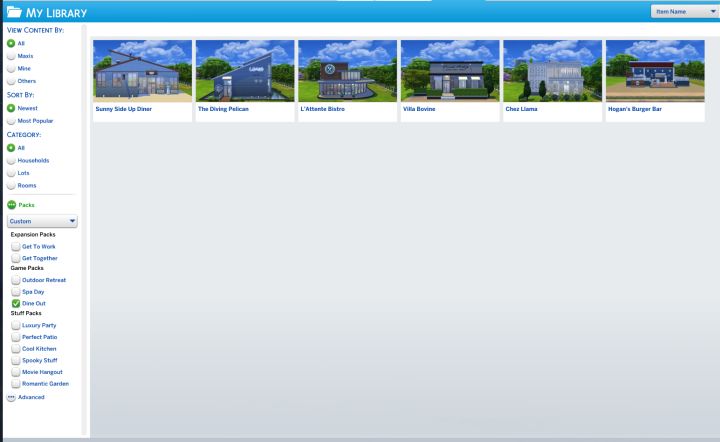
Shortly after release, even more restaurants will be available in the Gallery.
Now you may want to place more restaurants. After all, there are six to choose from! Head to 'My Library' in the Gallery where EA organizes the pre-created lots, as well as your own creations. If you filter by pack on the bottom left, you can see only restaurants. Additionally, if you type 'restaurant' in the top right, you can see these.
Naturally Sims can visit restaurants for family night, dates, and club gatherings with the Get Together Expansion. However you can also build your own and purchase the existing restaurants you placed. Restaurants can operate without your Sim being there, so are a source of passive income. See the next guide in this series, "Making a Restaurant to learn more.
Other Dine Out Guides
- Placing a Restaurant - How to use the new restaurants
- Making a Restaurant - Making a new restaurant from scratch
- Staff - Managing the staff of a restaurant you own
- Run/Own the Restaurant - advice for managing the restaurant as Owner
- Advertising, Customers & Critics Dealing with customers, and utilizing advertising
- Menu Guide, Markup & Food Difficulty - Selecting a proper markup for the restaurant
- Star Ratings - Star Ratings and how they're calculated
- Restaurant Perks - List of Restaurant Perks and their effects
- Restaurant Perk Cheats - Unlock perks without Restaurant Perk Points.
- Known Bugs & Tips for Usability of Restaurants
Learn More
- Cheats - Gameplay, testing, and building cheats
- Careers - All job levels, promotions and rewards
- Skills - All skills, ideal moods, and their benefits
- Expansions, Stuff, and Game Packs - All Sims DLC Features
- Babies - Caring for an infant in The Sims 4
- Children - School grades and child skills
- Tips - Gameplay tips and tricks
- Sims' Needs - Caring for your Sims
- Money - Ways of making money in The Sims 4
- Building Tutorials - Learn tricks to make your houses look great.
- Get to Work: Open for Business - running a business
- Emotions - Getting your Sims in the right mood
- Relationships and Weddings
Warning: require(/var/www/test.carls-sims-4-guide.com/comments/includes/commentics.php): failed to open stream: No such file or directory in /var/www/test.carls-sims-4-guide.com/gamepacks/dineout/how-to-use-restaurants.php on line 162
Fatal error: require(): Failed opening required '/var/www/test.carls-sims-4-guide.com/comments/includes/commentics.php' (include_path='.:/opt/remi/php72/root/usr/share/pear:/opt/remi/php72/root/usr/share/php:/usr/share/pear:/usr/share/php') in /var/www/test.carls-sims-4-guide.com/gamepacks/dineout/how-to-use-restaurants.php on line 162


