The Sims 4 Photography Skill Guide
Controls, Taking Pictures, Photo Studios, and Memories

Two Sims pose for a Photographer to take their picture
The Sims 4 Get to Work features a Photography Skill, which lets you earn some money or decorate your home with photos of your Sims' lives. This guide will cover the controls, money-making potential, and mechanics of photography to help you make the most of the Skill.
Getting Started
You may want to make your Sim Creative so that they'll randomly get Inspired buffs, which helps with the Photography Skill. Buying a Camera is as simple as going to Buy Mode > Objects by Room > Study > Hobbies & Skills. There, you'll find the 3 Cameras offered. They're compared below. In general, the more you're willing to pay, the better quality your photos, which affects price.

Three different Cameras may be purchased in Buy Mode. You can also use your Sim's phone to get started, but don't expect much money with bad pictures.
- Barely Better Digital Camera ($) - Barely better than a phone. Landscape and Portrait modes, flash control. No zoom, small pictures available. Lowest quality.
- Appreciably Average Digital Camera ($670) - Landscape and Portrait modes, flash control. Zoom functionality available, medium pictures available. Medium quality photos.
- Crystal Clear Digital Camera ($2,015) - Landscape and Portrait modes, flash control, Zoom functionality, small to large pictures available. Best likelihood of 'Outstanding' Photos, even at low Skill.
Taking Pictures
Taking photos is done by either clicking the phone and going to the Entertainment tab, or clicking the cameras in your inventory. Each use will give a base amount of experience, more if your Sim is Inspired. You have a few options - 'Take Photo With', which will be a selfie with another Sim. You can 'Take Photo of..' to select a nearby Sim to have them pose for you. Finally, you can just 'Take Photo' to use the camera to take pictures of whatever you like.
Pictures can be hung on the wall to decorate your home, or to be sold at retail. You may add a frame to the picture once taken, or apply filters to alter how it looks.

The left mouse is used for most of Photography's Controls
Photography Controls
How to control the camera was a point of confusion for me, so here's how you change options on your camera to take pictures. When in Photo mode, use the mouse wheel to zoom in and out (or else + and - on the keyboard). Also, you may left-click to switch from moving the camera to controlling the mouse. This allows you to change the orientation of the photo (landscape or portrait), change the picture size (small, medium, large photos), or disable the flash.

Photo sizes may only be adjusted using the camera's interface with the mouse
Click 'Show Filters' to the left of the photo control panel to apply filters to your picture, which can also be done once a photo has been taken. Pressing 'C' will take a picture instantly, or else you can zoom and pan to your target with the arrow keys and use the left mouse button to click the take picture button.

Sims will pose for you when you use the camera to take their picture
Getting Inspired
You may Cloudgaze if you own Outdoor Retreat. Take a Thoughtful Shower, Admire Art while having the Art Lover Trait, and Browse Art on Computer. These all give Inspired moodlets that can help.
Gaining Levels in Photography - Using the Skill
Be sure to be inspired to ensure you have fewer pictures to take to max the Skill at Level 5. Sims may earn Skill simply by taking selfies with their phones in order to begin building experience. A higher grade camera doesn't seem to affect skill experience - you can gain XP taking selfies with the phone. When you start to take a picture, you'll get five shots. You can hit escape to cancel after taking only one, but take all five. This is best because it will give you a bit more money per usage of Photography. You'll also have a higher chance of taking high quality pictures, because each shot is a roll of the dice.

Anything you take a picture of will get you skill experience. Shoot all five times to get higher quality photos.
Photography Skill Unlocks
As stated before, the Skill caps at level 5. There are no skill unlocks, meaning this Skill simply scales in picture value and quality as you level up. Photos range from Poor, to Normal, and Oustanding. The odds of Outstanding photos grows the more you have leveled, and being Inspired helps with that.
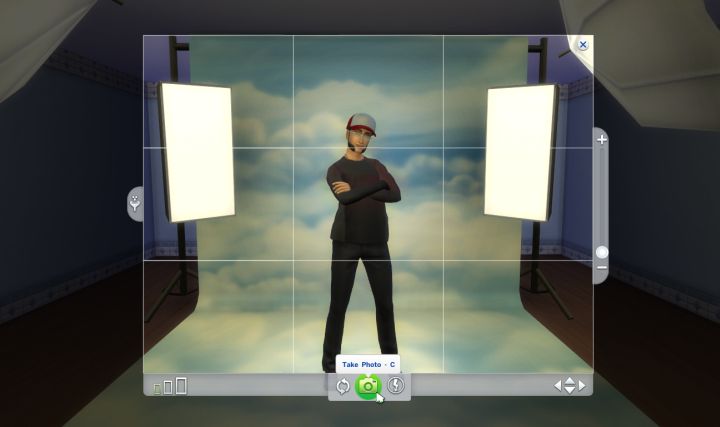
The Photo Studio in The Sims 4 Get to Work
Making Money with Photography
Photos' value are independent of size, and are not affected by the Marketable Reward Trait, so don't bother. They can be worth up to $30, but are generally in the upper 20s when outstanding. This means you can expect to make $130-$150 with 5 Outstanding photos if sold directly. With regard to retail, restocking a picture costs $10 flat, no matter its size or quality. So, if you can move your markup higher and ensure you are maximizing profit on each sale, you can earn a bit selling pictures. Just stock those that are closer to $30 and avoid those that are worth only $10, and go without employees unless you're also selling something else.
Photo Studio
With the Photo Studio object, you can turn your retail store into a photo studio. You have the option to take photos of an individual Sim, which is easy to do, but the Sim AI seems to be rough when it comes to taking group photos and the tend studio interaction. The money earned for taking a photo is small - from $10 for 'Tend Photo Studio' to $50+ when you select a Sim to take a picture yourself. You do keep those pictures in your Sim's inventory, which means you can pop 5 at a time and sell them as usual. The studio just adds a bit of extra income. From a pure profit standpoint, tending the photo studio is a bad way to make money, but when you select 'Take Photo of' with the studio on a Sim that is already on your retail lot, you can earn quite a bit from the commission and then pictures combined. It's not an outstanding money-maker, but it's not too bad either! A Sim can certainly live off the money.
Learn More
- Cheats - Gameplay, testing, and building cheats
- Careers - All job levels, promotions and rewards
- Skills - All skills, ideal moods, and their benefits
- Expansions, Stuff, and Game Packs - All Sims DLC Features
- Babies - Caring for an infant in The Sims 4
- Children - School grades and child skills
- Tips - Gameplay tips and tricks
- Sims' Needs - Caring for your Sims
- Money - Ways of making money in The Sims 4
- Building Tutorials - Learn tricks to make your houses look great.
- Get to Work: Open for Business - running a business
- Emotions - Getting your Sims in the right mood
- Relationships and Weddings
Warning: require(/var/www/test.carls-sims-4-guide.com/comments/includes/commentics.php): failed to open stream: No such file or directory in /var/www/test.carls-sims-4-guide.com/skills/gettowork/photography/index.php on line 166
Fatal error: require(): Failed opening required '/var/www/test.carls-sims-4-guide.com/comments/includes/commentics.php' (include_path='.:/opt/remi/php72/root/usr/share/pear:/opt/remi/php72/root/usr/share/php:/usr/share/pear:/usr/share/php') in /var/www/test.carls-sims-4-guide.com/skills/gettowork/photography/index.php on line 166


