The Sims 4 Dine Out: Menu
Markup, Customer Value, and Food Selection

Customizing your menu based on your chef's skill level is important to managing a restaurant in Dine Out.
Choosing the right items for your menu is part of managing a restaurant. In The Sims 4 Dine Out you can select from a few hundred different drinks, appetizers, main courses, and desserts to feed your customers. You are able to select up to 30 items from each category, so the menu can be rather broad, but you could also go with a smaller menu. The food's quality and the customer's perceived value of it are important factors along with others covered elsewhere in my Dine Out Guide. This guide will teach you a bit about how all of these things work and help you to profit more from their business.
Pick What You Want for the Menu: You're Not Restricted
Feel free to make an ice cream parlor, or a place that only serves drinks (like a bar) and some appetizers as many of them tend to do. Your customers will not be upset there is no main course, they come in with expectations that are realistic. What you do need are drinks and at least one type of food or dessert item in order to really profit from customers. Chefs won't seem to cook any faster if you have only drinks or foods, and you're missing out on them ordering an extra item. One table can easily be a few hundred Simoleons.
Dish Difficulty

Selecting high-difficulty dishes is unwise at first. You'll be told the chef has no idea what they're doing - base your selections upon their skill, start small and grow a successful business.
Dish Difficulty Ratings
Each dish and drink on the menu in The Sims 4 Dine Out has a difficulty rating, from 1-5. This directly relates to the likelihood your chef can make it normal quality. They won't make an excellent quality level 5 dish unless in a great mood and around level 8 cooking skill. Around 5 they can start to cook it without warnings, but you will be notified if you've put a dish on the menu that is too hard for your chef.
Until your chef can skill up, it's therefore best to keep your menu on the lower end. You can put a higher markup so long as you have foods the chef is capable of cooking. Once the chef is high level, pick foods that are harder to cook.
Quality Perception
Food must be at least normal at upper ranks for a customer to give you high marks in quality, but it doesn't mean they'll give you a bad mark. More neutral. You've got to put out excellent food of the highest level if you want to get the best quality score. This is not required for a 5-star restaurant, given the other factors you can use such as good service and ambiance. But given the below data, we can see there is a penalty for having food that is too low difficulty (it would need to be excellent) and foods above rank 3 begin to give a bonus if the chef can make it at least normally. This quality adder stuff basically means the dish is harder and more likely to be made poorly from a low-skill chef.
| Recipe Difficulty | Customer Quality Perception | Final Quality |
|---|---|---|
| 1 | 0.77 | 0 |
| 2 | 1 | -20 |
| 3 | 1.5 | -40 |
| 4 | 1.8 | -60 |
| 5 | 2.5 | -80 |
Cooking Speed
You're able to tell your chef to either cook normally, carefully, or quickly by managing them. This selection sticks until you change it. Carefully will slow them about 20% but also increase food quality. Quickly does the reverse. So you can technically go with foods for the menu that are skill level 2-4 and put the chef on quickly, and most of their food will turn out acceptably. This can help you to turn a profit and simultaneously run a busier restaurant so long as you have a good layout.
Markup and Value

Meal value is a factor for star rating that only comes up as positive if you've not chosen too high a markup. It is based on the quality of the dish as compared to the price.
Select a Markup
You can pick the markup from a dropdown on the manage restaurant interface. This determines how much profit you make - 100% is double the value of the original item, so a $20 item would go for $40. You are first charged, then profit when they get their food.
Markup to Customer Value
There's a direct relationship between your Markup and the customer's perceived value. If you can put out quality food without going too high on price, they will rate your restaurant high in that area. This is referring to quality rating (poor, normal, excellent), not skill level. Remembering food quality factors in, here are the values based only on price. If food is high quality, it'll work more in your favor when it comes to rating the restaurant.
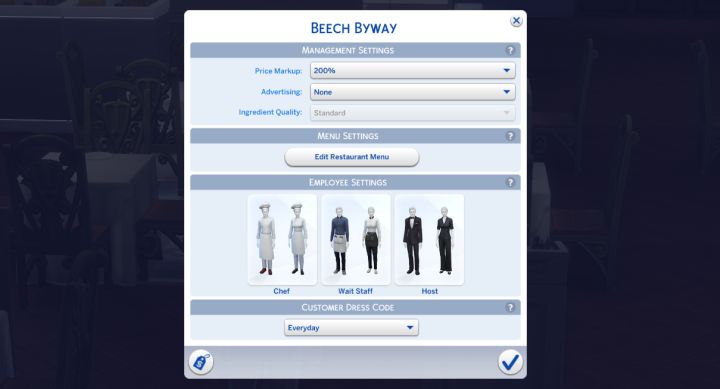
You can change the markup at any time. Here are the customer value multipliers which will help you get to 5 stars.
| Markup | Profit on $40 Dish | Customer Value Multiplier |
|---|---|---|
| 100% | $40 | 1.75 (highest) |
| 125% | $50 | 1.5 |
| 150% | $60 | 1.25 |
| 175% | $70 | 1 (even ground with normal quality) |
| 200% | $80 | 0.85 |
| 250% | $100 | 0.65 |
| 300% | $120 | 0.5 (very difficult to get high marks in value) |
Let's see what we can learn from this. Most players who start a restaurant and leave it at 100% are pretty much shorting themselves if they've chosen to keep the the chef can produce at least normal quality, so you should probably go with at least 125% markup and get the little bit extra. Obviously a higher level chef will make better food and if you can get it above normal (excellent quality), you will see customers happy with the prices even at a 200% markup. With a chef consistently going with normal quality, a 150% markup is OK, if they can do excellent at least part of the time you want to go higher.
I focused heavily on this portion for a reason. Along with service, wait time, and food quality, the customer value is a very important metric in getting your star rating higher. These are perhaps the four most important, with other things such as ambiance being extras that help boost you to 5 stars.
Other Dine Out Guides
- Placing a Restaurant - How to use the new restaurants
- Making a Restaurant - Making a new restaurant from scratch
- Staff - Managing the staff of a restaurant you own
- Run/Own the Restaurant - advice for managing the restaurant as Owner
- Advertising, Customers & Critics Dealing with customers, and utilizing advertising
- Menu Guide, Markup & Food Difficulty - Selecting a proper markup for the restaurant
- Star Ratings - Star Ratings and how they're calculated
- Restaurant Perks - List of Restaurant Perks and their effects
- Restaurant Perk Cheats - Unlock perks without Restaurant Perk Points.
- Known Bugs & Tips for Usability of Restaurants
Learn More
- Cheats - Gameplay, testing, and building cheats
- Careers - All job levels, promotions and rewards
- Skills - All skills, ideal moods, and their benefits
- Expansions, Stuff, and Game Packs - All Sims DLC Features
- Babies - Caring for an infant in The Sims 4
- Children - School grades and child skills
- Tips - Gameplay tips and tricks
- Sims' Needs - Caring for your Sims
- Money - Ways of making money in The Sims 4
- Building Tutorials - Learn tricks to make your houses look great.
- Get to Work: Open for Business - running a business
- Emotions - Getting your Sims in the right mood
- Relationships and Weddings
Warning: require(/var/www/test.carls-sims-4-guide.com/comments/includes/commentics.php): failed to open stream: No such file or directory in /var/www/test.carls-sims-4-guide.com/gamepacks/dineout/foods-menu.php on line 187
Fatal error: require(): Failed opening required '/var/www/test.carls-sims-4-guide.com/comments/includes/commentics.php' (include_path='.:/opt/remi/php72/root/usr/share/pear:/opt/remi/php72/root/usr/share/php:/usr/share/pear:/usr/share/php') in /var/www/test.carls-sims-4-guide.com/gamepacks/dineout/foods-menu.php on line 187


