The Sims 4 Building Tutorials:
Outdoor Decorating and Landscaping
by Norma Blackburn

Any building will look much better if we add some detail to the yard. Gardens, water features, pools, even just some fencing. It's the added bits and pieces that will have heads turning.
Trees and Plants
A few plants and flowers around a yard can go a long way to improving the overall look. You don't have to build a formal garden, just some shrubs and flowers here and there or maybe a tree or two. Use the moveobjects cheat to group plants together in a more realistic fashion. Use the showhiddenobjects cheat and you could even add a fishing pond to the back yard!

Click to Enlarge. Use the moveobjects cheat to group flowers and shrubs for a more realistic look
Terrain Paints
Using terrain paints can add a little realism to your build. Take a look around your neighbourhood and you will notice that not many yards have completely consistent coloring. Try adding a light dusting of dirt around the base of your house and heavier dirt under flowers and shrubs. Using a soft brush, gently put random spots of different shades of paint or some flower paint around the yard.

Click to Enlarge. Use terrain paints to add different looks to the yard
Fences
Fences can provide privacy or just define an area of your yard. They are also used instead of walls to enclose decks and porches.
Placing Fences
When we place a fence, we can draw them out as we do a wall or pull them out in a square or rectangle to make a complete enclosure. We also have the option to replace an already existing fence.
Use the drawing tool to build a new section of fence where none exists. You can also use the drawing tool to replace part of a wall with some fencing. It's possible also, to replace a whole room with fencing by using the fence enclosure tool.

Click to Enlarge. Using the fence enclosure tool, you can replace the walls of a whole room with fencing
If you want to replace a whole section of fence or wall with a different fence type, select the new fence and using the replace fence tool, mouse over the wall or fence you want to replace. The new choice will be displayed and the change will be implemented once you click on the preview.
Gates
Gates are added after the fence is built and placed over an existing piece of fence.

Click to Enlarge. Place a gate over a section of fencing and click to place
Note that not all gates can be placed on every style of fence and some fences have one or two gates that can be used. If you try to place a gate on an unsuitable fence, you could get a message to say it needs to go on a lower or taller fence. This information can actually be misleading. Take for example the High Floral Hedgerow fence, certain gates cannot be placed on it and give the message that the gate must be placed on a lower fence, yet the same gate can be placed on the Privacy Hedge with Flowers even though, that fence is higher, not lower, than the High Floral Hedgerow! The best practice is to just experiment with different combinations of fences and gates. Of course if you really want a certain combination that just won't work, you can always use the moveobjects cheat. Delete one or two panels of fence depending on the width of the gate. Then place the gate with the cheat activated.
Advanced Fencing
If your house has a foundation and you want the fence to join onto the house, you must start the fence at a point away from the house and build toward it. If you begin the fence at the house, it will be considered part of the house and the fence will be built on a foundation also.

Click to Enlarge. A fence that starts at a building with a foundation, will also have a foundation
This feature can be used to your advantage though if you want a high privacy fence. Build a small 1 x 1 room at the corners of where you want a fence. Select a fence type and start building the fence between these rooms.

Click to Enlarge. Build a higher fence between two rooms on a foundation
When the fence is complete, remove the last two full walls and the floor from the corner rooms. What was a large pillar like structure will change to a regular fence corner.

Click to Enlarge. Remove the large corner section or use it as a plinth for a statue!
To add a gate into the new higher fence, delete a section or two of the fence depending on the size of the gate. Use the moveobjects cheat to place your gate.

Click to Enlarge. Use the moveobjects cheat to place a gate in the new higher fence
Make a splash by adding some water to your next build with a pool, fountain or water feature.
Fountains
Fountains are made by using shallow pools and adding water emitters and decorations. Like pools, add different shaped fountains together to make larger shapes. Alternately, use the custom fountain tool to draw out any shape fountain you want.
Different emitters squirt water in different ways, so play around with the various components to see what they do. Note that you may need to view them in Live mode to see just what they do.

Click to Enlarge. Different water emitters do different things
Decorations for fountains include sculpture type pieces as well as decals for the floor of the fountain and raised trims around the outline of the fountain.
Although the water emitters can normally only be placed in a fountain or pool, with use of the moveobjectcheat and different sculptures and décor items, a range of unique water features can be built to add that finishing touch to any build.
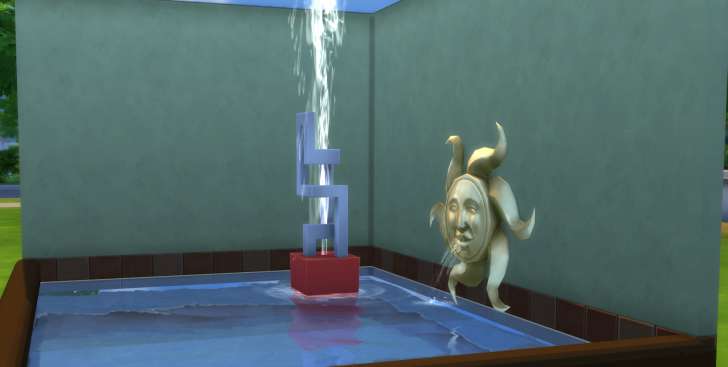
Click to Enlarge. Unique water features can be made by combining objects with the moveobjects cheat
Pools
Pools are simple enough, just select the shape you want and place where you want. Once placed, you can highlight the pool and grab walls to move them in and out to reshape and resize as you would a room. You can also add any number of pool shapes next to each other or overlapping to create different shapes. The custom pool tool works the same way as the custom room tool, just drag out the shape you want.

Click to Enlarge. Combine pool shapes or use the custom pool tool to make unusual pools
Being able to place pools on different levels opens up all manner of design possibilities. We can build rooms right next to a pool and add windows between the two or defy gravity by building a floating pool above ground!

Click to Enlarge. Pools can be built almost anywhere
Don't forget to finish off your pool with lights and pool decorations.

Click to Enlarge. Add lights so Sims can swim at night
There are a few restrictions as to where you can build a pool. They can be built on any level above ground and also on the first basement level. They cannot be built on the lower basement level, nor can they be built on the level directly under (or above) an existing pool. Pools can be built on foundations, but not if there is a basement directly under the pool. Walls cannot be built over pools on the same level.
Indoor Outdoor Pools
Although we normally cannot build a wall over a pool, by using the moveobjects cheat, we can build an indoor/outdoor pool.
Start by building the room for the inside pool. Then build the pool so that it touches at least one wall. The pool can touch as much of the wall as you like, but the channel to the outside pool can only be one or two wall pieces wide.
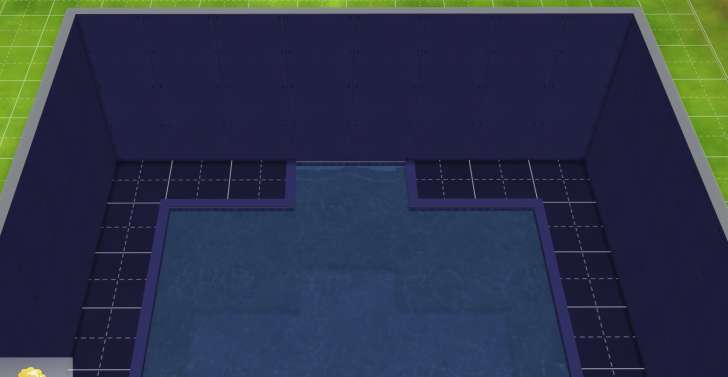
Click to Enlarge. Build an indoor pool up against a wall
Activate the moveobjects cheat and place two windows over what will be the pool to the outside. Hold the ALT key while placing them and move them up as high as you can on the wall. If you don't, there will be a gap between the windows and the ceiling. Delete the two sections of wall over the pool. It's important to note here that the windows need to still be attached to a wall, so adding a single 2 space window above the pool and deleting both walls will not work.
At this point, with the cheat still turned on, I like to add a small window on either side of the opening. The cheat will allow the placement, however, the window will not be see through, but I think the frame is a little better looking than the plain wall. If after placing the small window, it is the one with glass, just pick up the larger window and place it again. You can now turn the cheat off.

Click to Enlarge. Add windows and then delete the wall
Extend the pool outside and you now have an indoor outdoor pool that your Sims will be able to swim the length of.

Click to Enlarge. Sims will be able to swim under the window
Learn More
- Cheats - Gameplay, testing, and building cheats
- Careers - All job levels, promotions and rewards
- Skills - All skills, ideal moods, and their benefits
- Expansions, Stuff, and Game Packs - All Sims DLC Features
- Babies - Caring for an infant in The Sims 4
- Children - School grades and child skills
- Tips - Gameplay tips and tricks
- Sims' Needs - Caring for your Sims
- Money - Ways of making money in The Sims 4
- Building Tutorials - Learn tricks to make your houses look great.
- Get to Work: Open for Business - running a business
- Emotions - Getting your Sims in the right mood
- Relationships and Weddings
Warning: require(/var/www/test.carls-sims-4-guide.com/comments/includes/commentics.php): failed to open stream: No such file or directory in /var/www/test.carls-sims-4-guide.com/tutorials/building/decorating-landscaping.php on line 201
Fatal error: require(): Failed opening required '/var/www/test.carls-sims-4-guide.com/comments/includes/commentics.php' (include_path='.:/opt/remi/php72/root/usr/share/pear:/opt/remi/php72/root/usr/share/php:/usr/share/pear:/usr/share/php') in /var/www/test.carls-sims-4-guide.com/tutorials/building/decorating-landscaping.php on line 201


