The Sims 4 Building Tutorials:
Decorating a Home or Other Build
by Norma Blackburn

It's easy to lay some carpet and slap a coat of paint onto our new building, but decorating goes a little bit further than that.
Wall and Floor Coverings
Wall and floor coverings are pretty basic, but there may be one or two things you didn't know, so let's do a refresher course on them both.
Floor Coverings
Select Floor Patterns from the build menu and use the sub menu to select what type of flooring you want. Hover over different patterns to see a color palate for that pattern. Note though, that some patterns only have one color choice. Above the pattern type menu, you can also select to place the pattern by tile or by floor. Select by floor to cover the whole room in one click. This will also cover any tiles you may have placed individually, so if you want to create a pattern with different floor tiles, you will need to select by tile.

Click to Enlarge. Apply floorpattens by tile or the whole room
When you select by tile, you can still cover the whole room with one click simply by also pressing the shift key as you place the tile. It will not, however, cover any pieces that you have already placed individually. This is useful if you want to add a pattern with some tiles and then use a different one for the rest of the room.
If you want a room to have different floor coverings in different areas, build temporary walls to divide the larger room into smaller ones. Lay the desired floor in each section and then remove the walls again.
Patterns on floor tiles can be rotated by selecting the desired covering and pressing , or . before placing on the floor.
If you only want a partial piece of floor covering, press ctrl + f to change to triangle shaped floor tiles press ctrl + f again to toggle back to full square tiles.
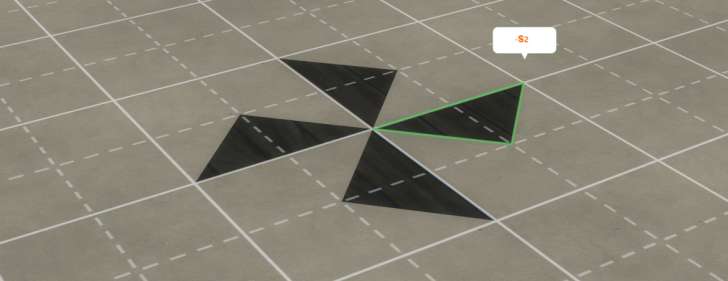
Click to Enlarge. Use partial floor tiles to create a pattern
Wall coverings
Wall coverings are selected in the same manner as floor coverings, with a choice above the sub menu for placement by wall piece or by room.
When covering the outside of a building, applying by room or shift clicking by wall will not paint the whole building. It will only paint the outside of the room you click on. To do the whole house, you will need to go around and click on each room section.

Exterior Wall Trims and Friezes
Exterior trims and friezes are decorative additions to a building that break the monotony of a plain wall.
Trims
Trims are the smaller of the two and can be added to a wall of any height however they are actually added to a room above where you want the trim to be. If your house is a single storey building, this means building an empty room on the second level to match the shape of the lower floor. This can be done even if you already have a roof built. Once there is an empty room on the higher level, you can add the wall trim to that empty room and it will appear at the top of the lower level wall.

Click to Enlarge. Trims are placed on the wall above where we want them to be
Trims are added to all outside walls of the selected room. If you want to place the trim on one wall only, press the shift key as you place the trim.
Friezes
Friezes are a larger wall trim and require a taller wall height. Some need the highest wall possible, while others can be placed on the medium walls. Unlike the trims, friezes are placed on the wall in question, so there is no need to build an empty room above where you want to place a frieze.

As with trims, hold the shift key while placing friezes to add to just one wall.
Click to Enlarge. Friezes need taller walls to be placed
Trims and friezes can only be added to exterior walls and if an exterior wall with a trim or frieze is later enclosed with a wall, the trim will be removed from that section. Trims and friezes don't really need a wall and can be added to empty rooms as long as that empty room is an exterior room.
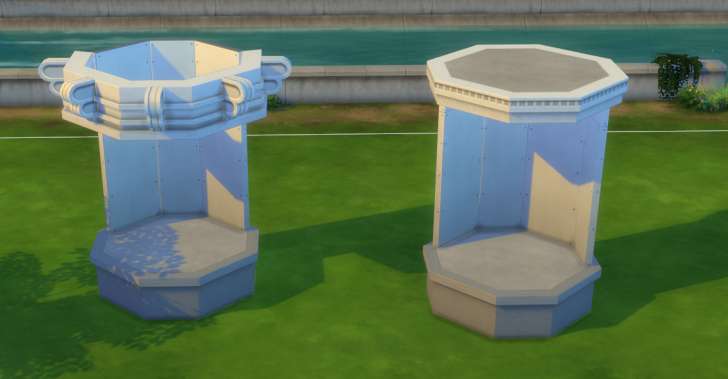
Click to Enlarge. Friezes and trims don't even need a wall to be placed
Spandrels
Spandrels are trims mostly used outside on porches. Use the empty room or deck tool to define the area and then place the spandrel at the top of the room. Spandrels can be placed above fences, but if they are used where there is a full wall, the wall will be removed.

Click to Enlarge. Spandrels are often used to decorate a porch
When placing spandrels, they will automatically be placed along all of the wall that you highlight. If you hold the shift key while placing them, they will be placed on every empty wall of the room.

Click to Enlarge. Hold the shift key when placing spandrels to place them on every empty wall
Learn More
- Cheats - Gameplay, testing, and building cheats
- Careers - All job levels, promotions and rewards
- Skills - All skills, ideal moods, and their benefits
- Expansions, Stuff, and Game Packs - All Sims DLC Features
- Babies - Caring for an infant in The Sims 4
- Children - School grades and child skills
- Tips - Gameplay tips and tricks
- Sims' Needs - Caring for your Sims
- Money - Ways of making money in The Sims 4
- Building Tutorials - Learn tricks to make your houses look great.
- Get to Work: Open for Business - running a business
- Emotions - Getting your Sims in the right mood
- Relationships and Weddings
Warning: require(/var/www/test.carls-sims-4-guide.com/comments/includes/commentics.php): failed to open stream: No such file or directory in /var/www/test.carls-sims-4-guide.com/tutorials/building/decorating-inside.php on line 174
Fatal error: require(): Failed opening required '/var/www/test.carls-sims-4-guide.com/comments/includes/commentics.php' (include_path='.:/opt/remi/php72/root/usr/share/pear:/opt/remi/php72/root/usr/share/php:/usr/share/pear:/usr/share/php') in /var/www/test.carls-sims-4-guide.com/tutorials/building/decorating-inside.php on line 174


