The Sims 4 Get to Work: Retail Guide
Managing Employees, Satisfaction, and Giving Promotions

As Employees' Skills rise, they deserve Promotions if you want to maintain their satisfaction, and thus employment.
This is a continuation of our section on managing a Retail Store in The Sims 4 Get to Work. For the basics, start with Opening a Retail Business: The Basics of Running a Store. This section will cover Employees in detail. I'll also provide some general tips for improving your business here. In the next guide, we'll look at Customers and Sales, then Retail Perks.
Managing Employees
Employees' Role
While Maxis may improve the AI of Employees in some future patch, for now I can say that they're definitely not meant to take care of everything. Left on their own, there will be very few sales. You will not get Retail Perk Points for their interactions with customers. This means it's best to have your own Sim working customers, while they take care of restocking and cleaning. It's not a bad idea to have them answer customers' questions, either, but when they get tied up talking in group conversations, a lot of sales can be lost if you rely on them to ring up all the time. You should also watch for their roles to shift and manage them every day, sometimes checking on their assigned role multiple times during a shift.

Managing Employees means maintaining satisfaction while raising their skills and putting them to best use.
Improving Skills
As previously discussed, employees can go up in level based on what they're doing in your store and gaining experience in those areas. It is in your best interest to keep employees happy for this reason. They'll work harder for you, and you'll waste less time on employees that have low Skill in the areas you need - particularly work ethic. Here are the three Employee Skills and how they can be improved. It's fairly obvious, but important nonetheless.
- Maintenance - High Maintenance allows Sims to restock items in the store faster, as well as clean it. Just assign them to these types of tasks and they will gradually improve. Only assign this one here and there. Employees are particularly useful for cleaning, as I do not often notice the dirty objects in the store and it does lead to and Uncomfortable moodlet for those in the store.
- Sales - Sales directly relates to the Sim's ability to pitch sales to customers as well as ring them up. When you set them to this, they'll improve. It's good to have them on answering customers' questions when there is nothing else to do, because they can drive sales. You should do the majority of ringing up by yourself, but may want their help on a very busy day.
- Work Ethic - As you berate for slacking and praise them, their work ethic will gradually improve. This reduces the frequency of slacking. Sims with high work ethic take priority for me, because their other skills improve with time and you will spend less time berating, and more time praising in order to keep the worker's satisfaction up.

Restocking is a task best suited for your employees or done after hours on a busy day.
Work Tasks
You should assign your employees' work tasks based on what needs done. Simply click the employee, then assign them to something.:
- Clean Store - Do this whenever an uncomfortable moodlet pops up from the store being dirty. Your Sim doesn't seem to be able to clean things, but employees can take care of that.
- Restock Sold Goods - Do this whenever there are multiple things that need restocking, in order to open up your customers' options.
- Answer Customers' Questions - When nothing else needs done, this is a good choice. Your employees will work customers a little, and possibly raise their sell bars.
- Ring Up Customers - Instruct an employee to do this when you see multiple customer sell bars filling at once, or whenever you've lowered prices to move products. They will indeed help, just not that reliably if they get tied up in group conversations.
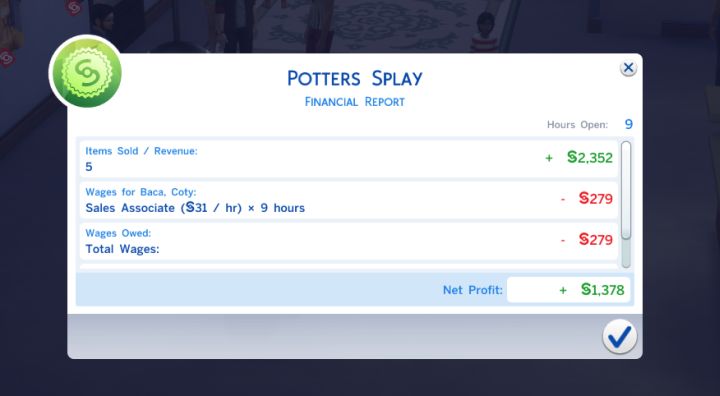
Financial Reports calculate your profit. Revenues minus restocking costs and Employees' hourly wages. Hiring another can be a big decision when they cost upwards of $400/day.
Employee Job Levels & Satisfaction
Employees have job levels and set pay that scales a bit based on their Skills once they reach Executive Sales Associate. When an employee gains a Skill level, their Satisfaction will fall if they feel they are not being paid enough. You can keep Satisfaction around neutral or above by using 'Check Up On' and 'Praise'. Don't hesitate to 'Berate for Slacking' as the option will only be available if they have been doing so. That option along with criticize gives some skill experience in work ethic. If their pay is too low and they're very dissatisfied, this might be a bad idea though. They should get a promotion when it's due. Here are the rough pay levels and guidelines for when an employee should be promoted to that level. This is about what it will take to get an employee to 'Satisfied' or 'Very Satisfied' along with regular use of the two positive reinforcement socials at your disposal.
Employee Pay, Satisfaction Metrics, and Job Titles
| Job Title | Wages | Recommended Skill Levels |
|---|---|---|
| Junior Sales Associate | $19/hour | 6 total Skill Levels |
| Assistant Sales Associate | $24/hour | 8 total Skill Levels |
| Sales Associate | $31/hour | 10 total Skill Levels |
| Senior Sales Associate | $40/hour | 12 total Skill levels |
| Executive Sales Associate | $51/hour | 12+ total Skill levels |
It was mentioned in the introductory guide, but is worth repeating. It's best to use 'Allow to Clock Out Early' when you are running a long shift that approaches 9 hours. Use the Retail Shop interface to see how long you've been open, and consider using this to show employees some mercy when they have been working too long. It does help with their satisfaction level.
Onward to Sales and Customers!
You're on page 2 of a four-part piece on Managing Businesses in the Sims 4 Get to Work. Next up is Customers & Sales. Head back to the beginning if you still need the basics.
Learn More
- Cheats - Gameplay, testing, and building cheats
- Careers - All job levels, promotions and rewards
- Skills - All skills, ideal moods, and their benefits
- Expansions, Stuff, and Game Packs - All Sims DLC Features
- Babies - Caring for an infant in The Sims 4
- Children - School grades and child skills
- Tips - Gameplay tips and tricks
- Sims' Needs - Caring for your Sims
- Money - Ways of making money in The Sims 4
- Building Tutorials - Learn tricks to make your houses look great.
- Get to Work: Open for Business - running a business
- Emotions - Getting your Sims in the right mood
- Relationships and Weddings
Warning: require(/var/www/test.carls-sims-4-guide.com/comments/includes/commentics.php): failed to open stream: No such file or directory in /var/www/test.carls-sims-4-guide.com/expansionpacks/gettowork/retail/employees.php on line 170
Fatal error: require(): Failed opening required '/var/www/test.carls-sims-4-guide.com/comments/includes/commentics.php' (include_path='.:/opt/remi/php72/root/usr/share/pear:/opt/remi/php72/root/usr/share/php:/usr/share/pear:/usr/share/php') in /var/www/test.carls-sims-4-guide.com/expansionpacks/gettowork/retail/employees.php on line 170


